
30 May Save The Cat. A Writing Resource for Overwhelmed Authors
I’ve spent more hours than I will every add up researching writing resources. Partly for professional reasons as a book editor and author coach but also as an author-in-progress myself.
Knowing what works and what’s effective and most importantly, which ones are a waste of our precious time is key. Because the fact is, writing time is finite. We have so much going on in our lives. While many will no doubt have dreamt of being allowed to stay home from work with free time to write, it’s not the dream scenario. But us authors need to take what we can get when it comes to time to write. Recently, I was fortunate to be given access to the Save The Cat! software to explore and trial it all.
Whether you get up at 5am to write, add 30mins at the end of your work day, or cram a few hours in a coffee shop on the weekends (in normal times), many of us are used to scrabbling for pockets of time to research, write, edit, and market for our books.
“A writer is someone for whom writing is more difficult than it is for other people.”
–Thomas Mann, Essays of Three Decades
Nowadays, we have access to so many writing resources and author tools at our fingertips. However, that can actually make it pretty overwhelming. In fact, one of the things I regularly say to clients is, ‘I know how exciting but also overwhelming it is for you because I write too!’
So, what is Save The Cat? (and why the odd name?!)
After a little research, I’ve discovered the title was inspired by the screenwriting idea that an essential part of the hero’s journey in a story is to make readers/viewers root for him. Picture, the firefighter rescuing a cat from a burning building – the ‘save the cat’ moment!
Save the Cat! is designed to provide you with the resources to develop your novel and/or screenplays. It grew from the original series of best-selling books, primarily written by Blake Snyder.
Most of us have heard the idea that there are only ten genres and no new ideas, right? I’ve had several aspiring authors get very upset, even crying on a Skype call or on my shoulder even when they’ve discovered a book in a bookshop or online where the plot is very similar to their own manuscript. In that moment, they want to give up and throw in the metaphorical towel (or pen in our case, or laptop, or heck a dictation tool – regardless, whatever you use to get creative).
It’s understandable to think your idea has been done before. Just today, I heard about a new writer struggling with a story about magic when Harry Potter already exists. I gently reminded him that stories about magic have existed for many, many years before J.K. Rowling had the idea for a boy with a scar that day on the train home. She didn’t put the idea to one side because Merlin had already been written about?
I’ll let you in on a little (probably well-known) secret, great writing is in the little details. But holding on to a massive amount of detail in your head can be confusing, frustrating, and distracting. Writers’ block is often just losing track because you can’t recall a significant detail and then struggling to get back into it.
“Our books, workshops, story structure software, apps, and story coaching teach you everything you need to unlock the fundamentals and mechanics of plot and character transformation.” – Save The Cat!
But, can’t I just remember my book details and use Word?
Before using Save the Cat!, I had a whole bunch of excel spreadsheets saved in a Google Drive folder which I’d have to remember which one had what in each. It was actually a pretty rudimentary version of what Save The Cat! is, so I’ve loved checking this out – albeit wishing I’d had it years ago.
I’m fairly set in my ways and not really keen on change so once I start using something, I’m always pretty reluctant to try something different – especially if it eats into my writing time! And so, it takes a bit convincing for me to use a new tool or resource.
Initially, it reminded me of something like Trello with the drag and drop and notes and I loved that the screen can be customised so you can see as little or as much as you like. Even better, once you click on a ‘screen card’ to begin writing, it expands out resembling Microsoft Word or Google Docs which is my usual preference.
The key part of the softward beyond – being able to write – is the brilliant corkboard. Here, you can add things like notes, labels, and images. There’s also an appropriately named ‘litter box’ which I’m sure you can guess is used for.
One thing I really liked as it’s something I already did with my basic spreadsheets is it gives you the ability to track your story arcs and any settings. One of my stories is a 98,000 word fantasy fiction and is the first in a trilogy. So, when I’m deep in writing-mode, what I don’t need is to have to scroll back every time I can’t recall how tall a character is or what weather is appropriate depending on what season it’s meant to be. This allows me to keep tabs on all of these intricate details because believe me, readers will notice if one of your characters suddenly changes hair colour!
Even if you’re a little (or a lot) tech-shy, there are a lot of help videos that show you how to use the software.
I’m still exploring some sections so I may update this post in time if I come across anything that doesn’t work for me. Personally, I don’t like to get too tied into relying on tools so I tend to take what I need and keep the rest pretty simple which works for me. But that’s what is super important and please remember this – there is no right way to write. Figure out what works (and doesn’t work) for you and stick to it. Or adapt down the line if you change your mind.
And one final thing that is always a signifier for me if I’ll continue using something is customer service. I’ve not personally had to contact the team but from those I’ve spoken to or read about, they seem to be pretty good at responding to cries for help from struggling authors. Goodness knows, we’ve got enough to deal with without bad service so whatever limits there are to this software at least they will take the time to help.
Find out more about Save the Cat! by visiting their webpage at www.savethecat.com.






No Comments